Elijah Z Granet
23 June 2022; 1 Car III
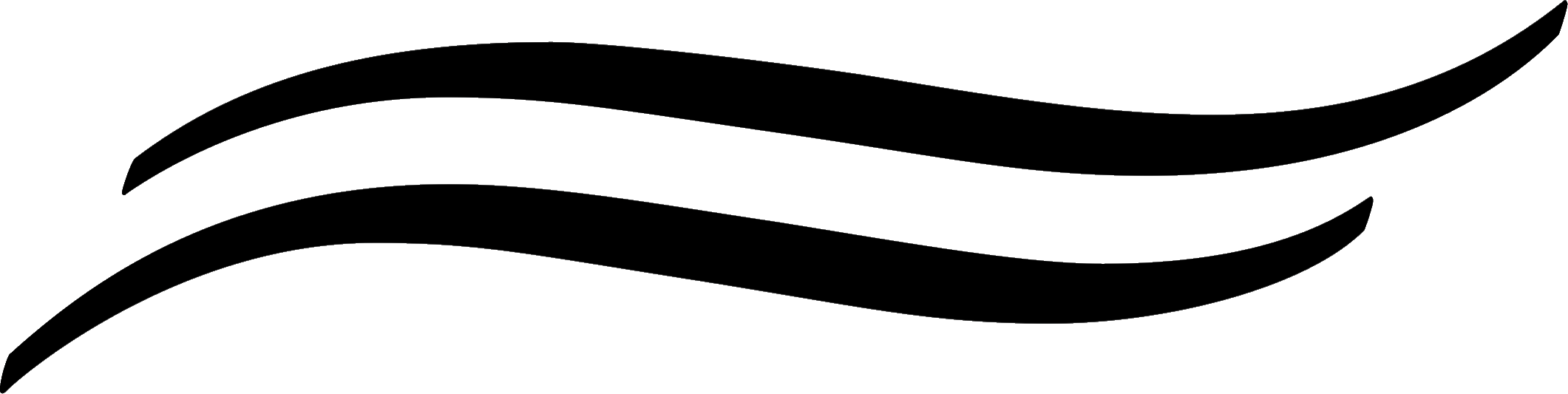 bundles
bundles 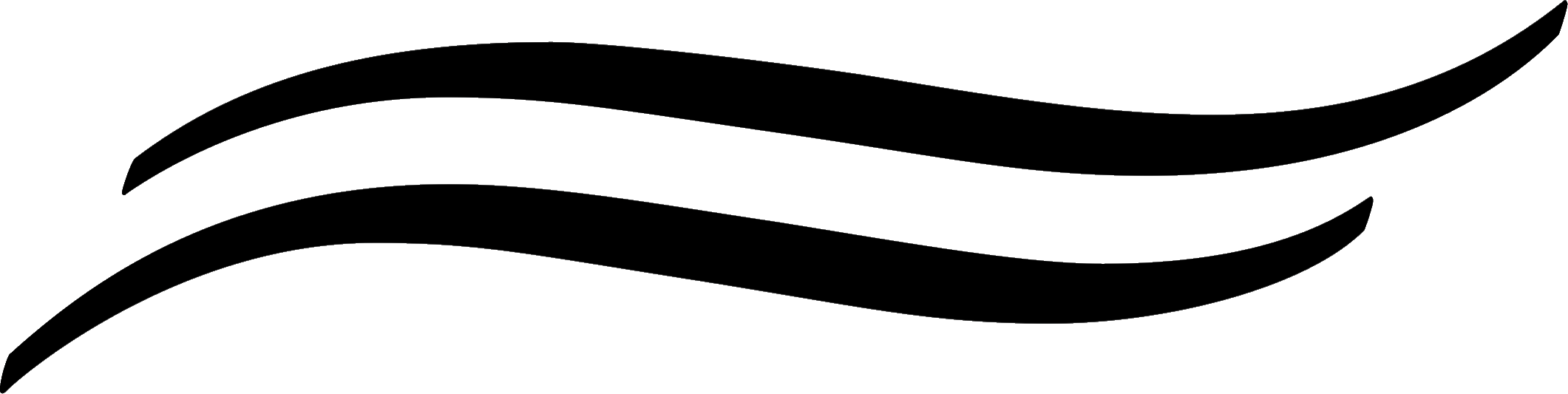 pagination
pagination 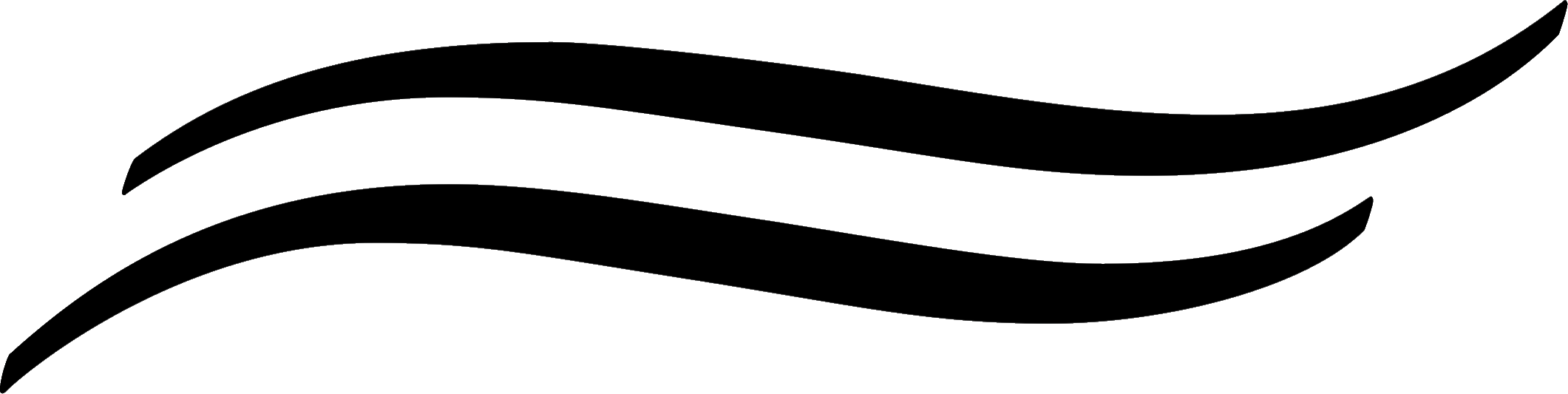 PDFs
PDFs 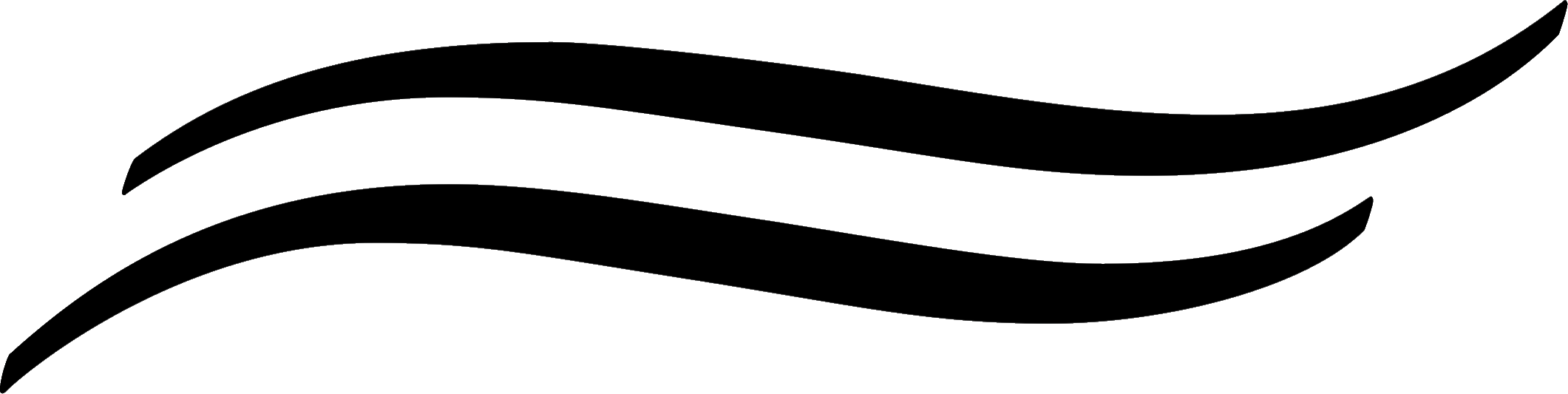 tutorials
tutorials 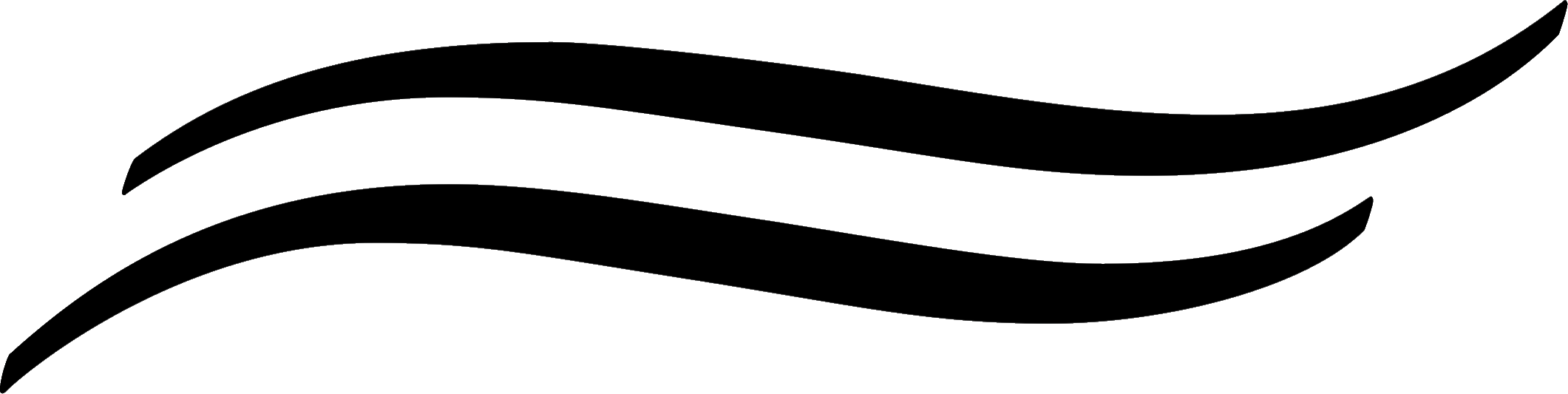 tech tips
tech tips 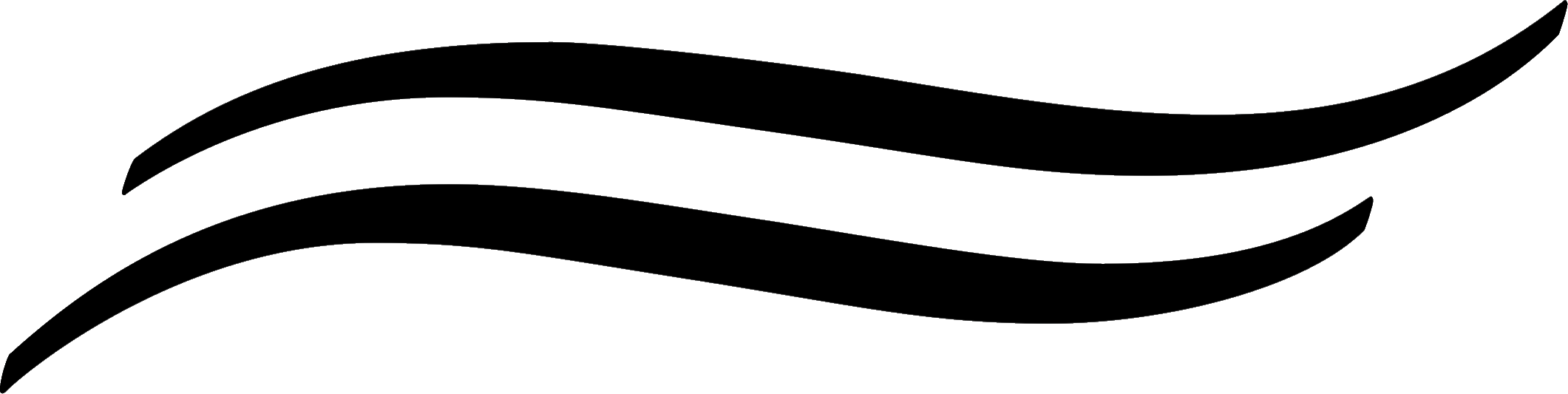 court rules
court rules 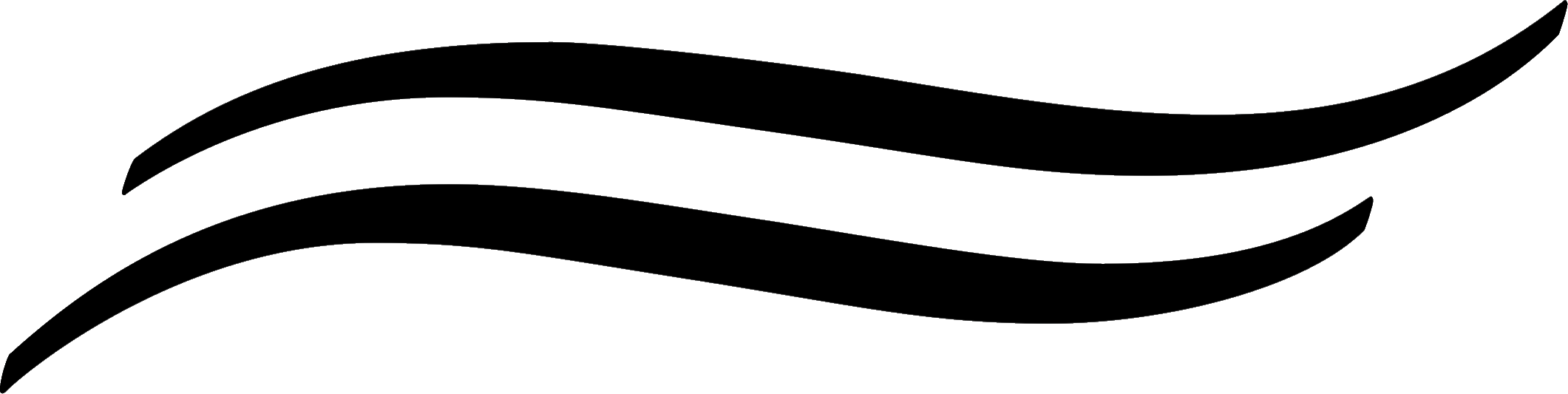 Adobe
Adobe 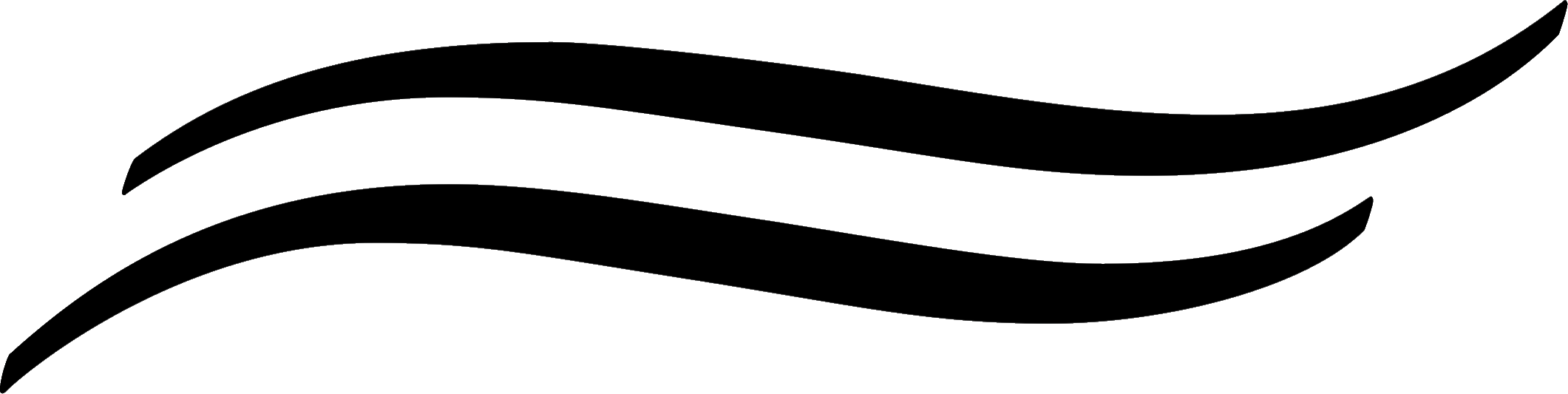 Acrobat
Acrobat 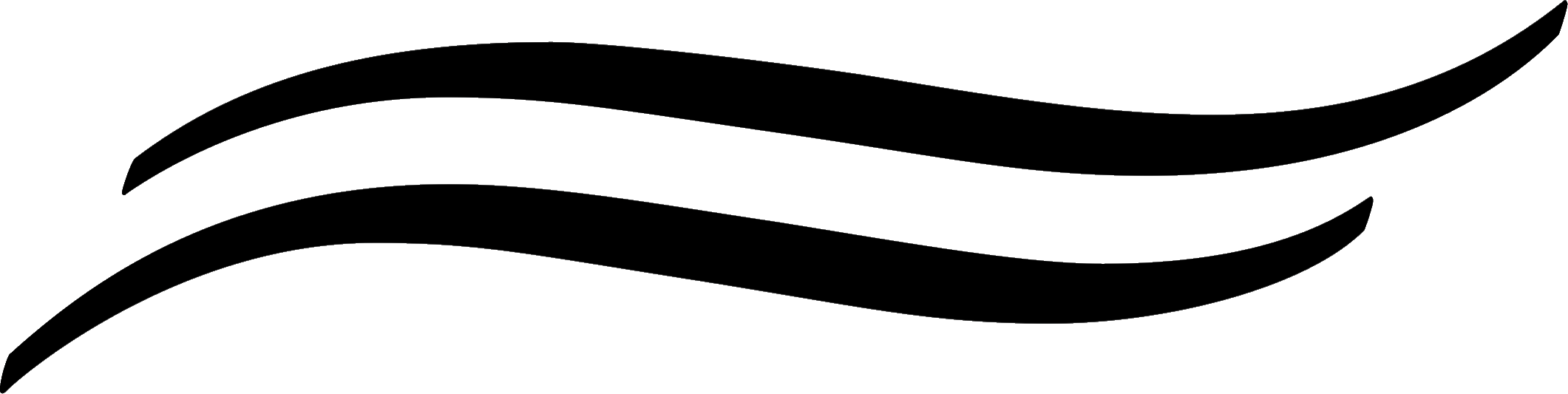 numbering
numbering 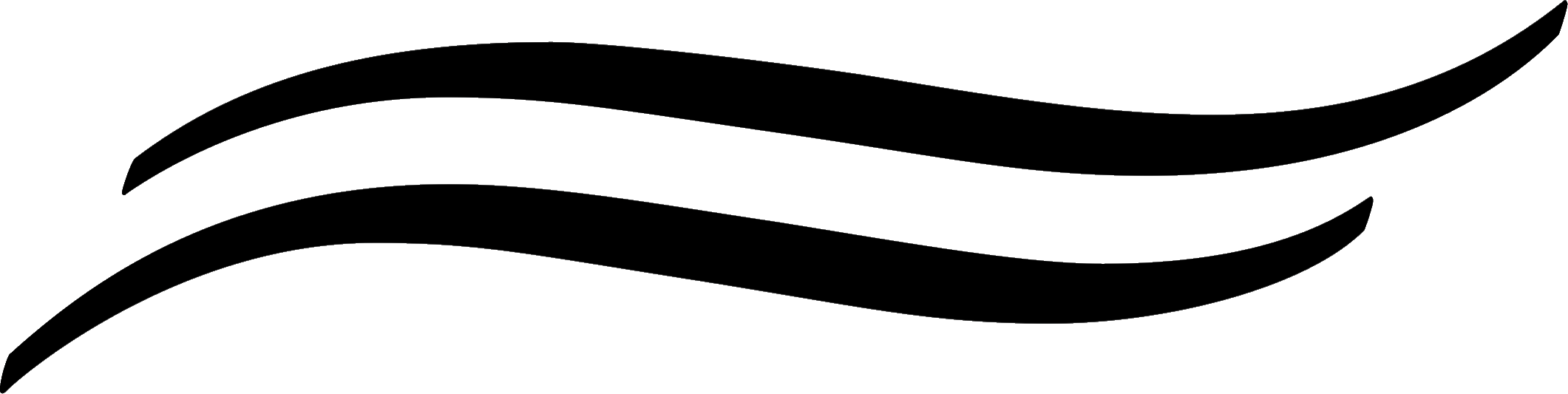 court guidance
court guidance 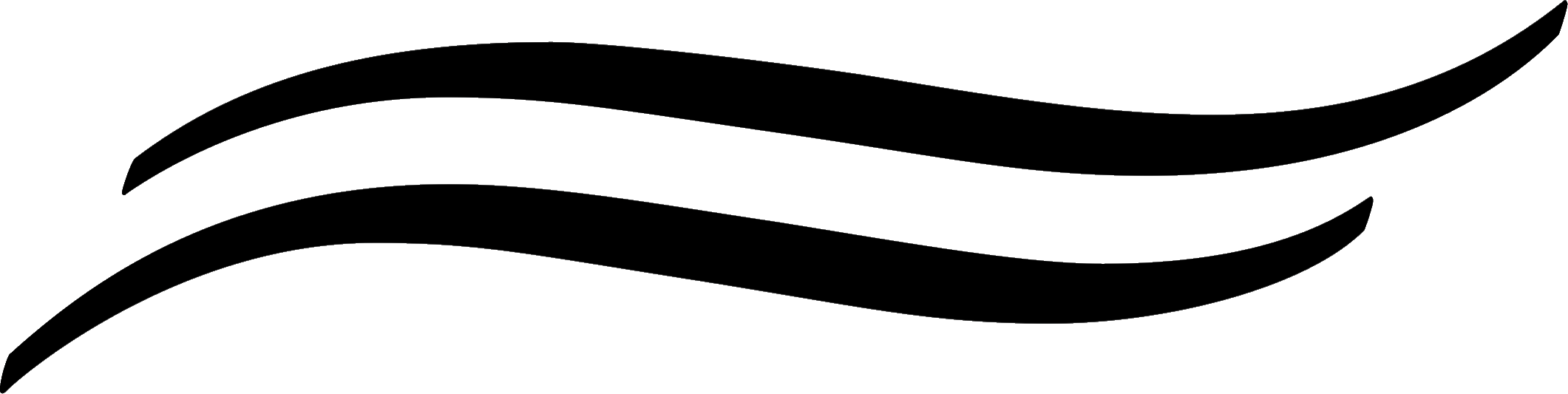 electronic documents
electronic documents 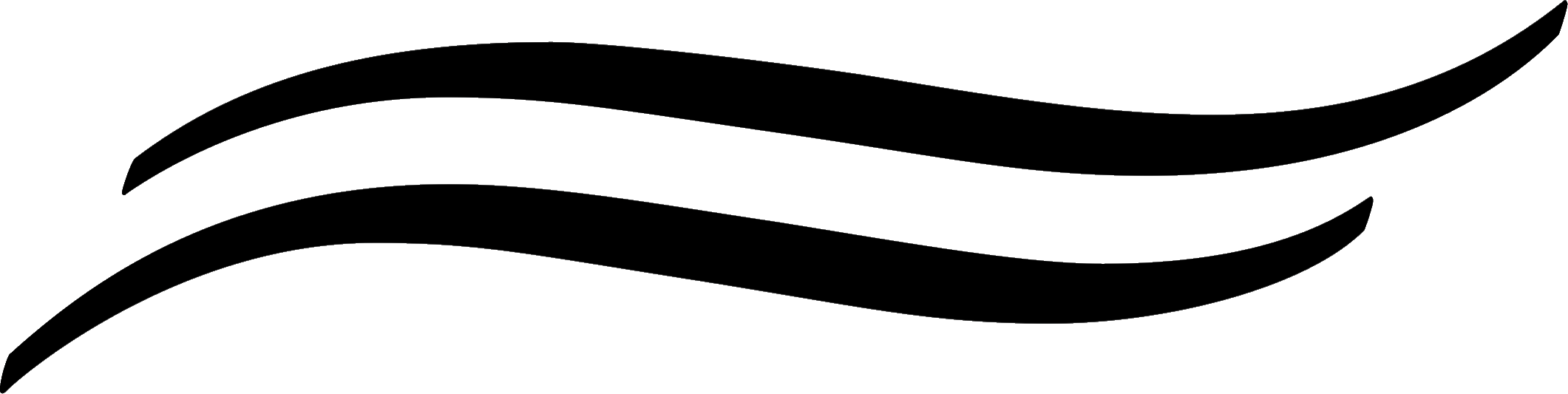
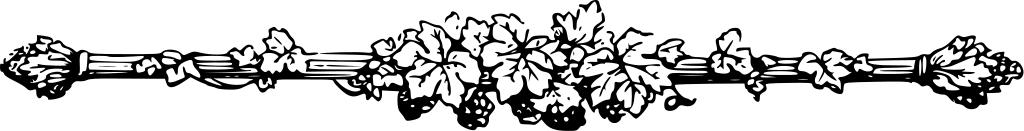
Many aspects of legal style are matters of discretion and taste, but there are some areas where a combination of common sense and court guidance create simple obligations. One of these, most clearly, is the duty practitioners have to ensure concord between pagination of their electronic and physical bundles. Theis J put it bluntly a few months ago:
Before turning to consider the background, I want to take this opportunity to remind practitioners of the General Guidance on electronic court bundles dated 29 November 2021, which applies to these cases. Paragraph 2 specifically provides that the numbering should start at page 1 for the first page of the bundle (whether or not that is part of an index). This is for the very obvious reason so that the pagination matches the PDF numbering. That did not happen in this case, with the result that each page reference during the hearing required two page number references, which was frustrating for the court and counsel. It simply should not happen. This Guidance has been in place for over a year and compliance with it should now be standard practice. W v Z [2023] EWHC 469, para 8, Fam
Let us separate out the two aspects of Theis J’s point. First, the obligatory aspect–pagination must be synchronised between the electronic and physical versions of a bundle. From this, there can be no derogation. The reasons for the need for synchrony are so obvious that, my dear Reader, I shall not waste your time or insult your intelligence by reciting them. Anyone who cannot see why it is inconvenient to, in court, have to reference two parallel pagination systems, when the purpose of pagination is ease of reference, is perhaps not of sufficient intellect to be a legal professional… The second limb is the manner in which this noble end is to be achieved.
The Guidance referenced by Theis J, supra, indicates that pagination ought to begin with the first page of the print document numbered 1 (including such frontmatter as indices, etc). This is one way to achieve our aim. It is, however, a sub-optimal way. There is a tradition founded in sensible reason for why frontmatter is subject to different numbering (to avoid disturbing existing pagination when adding tables of contents etc). In Chestertonian fashion, the position of this publication is that we ought not to disturb traditional typographic practices unless we have good reason for doing so.
Here, there is no such good reason, for we are fortunate to live in age where technology allows for a solution better than that which the authors of the aforementioned Guidance suggested. No disrespect is meant to the authors—we cannot all be the sort of obsessives who write about pagination… As the Guidance is, well, Guidance, and the solution I am about to outline is perfectly compatible with the objective (synchrony of pagination), I am confident that it is usable in any court. Ex abundanti cautela: the responsibility for the bundle lies only with the one preparing it, and my advice is merely a suggestion, so do not sue me. I apologise to you, my dear, gentle, learnèd Reader, for such a disclaimer, for I have no doubt that not one among my erudite and decent readership would sue me over this, but it does happen sometimes that by accident of randomly typing letters, complete idiots might view this website.
The advice I am about to give applies to the Adobe corporation’s Acrobat software, which I personally think (and I can assure you, dear Reader, that I receive no consideration or inducement whatsoever from Adobe to say this) is essential software for any lawyer. If you, dear Reader, make use of a different software product and would like help with pagination in that software, I am happy to help—simply make use of the contact information to get in touch and I shall update this Note promptly.
How to do frontmatter pages in Acrobat
First, open your PDF file in Acrobat. Once you have done so, open the ‘Organize [sic] Pages’ tab.
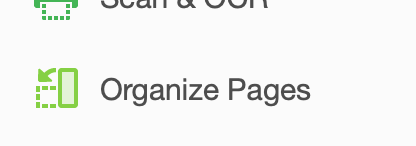
Then, click on ‘More’:

Then, click on ‘Page Labels’:
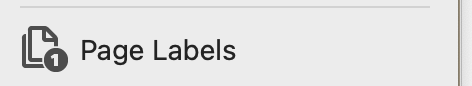
Then, simply select the range of pages (in the example here, p 1–3) in your frontmatter, and re-number them as Roman:

Done! Now, when you enter a page number in your PDF (say 100), the 100th page will be the 100th page not counting the Roman pages. The PDF is thus consistent with print numbering:
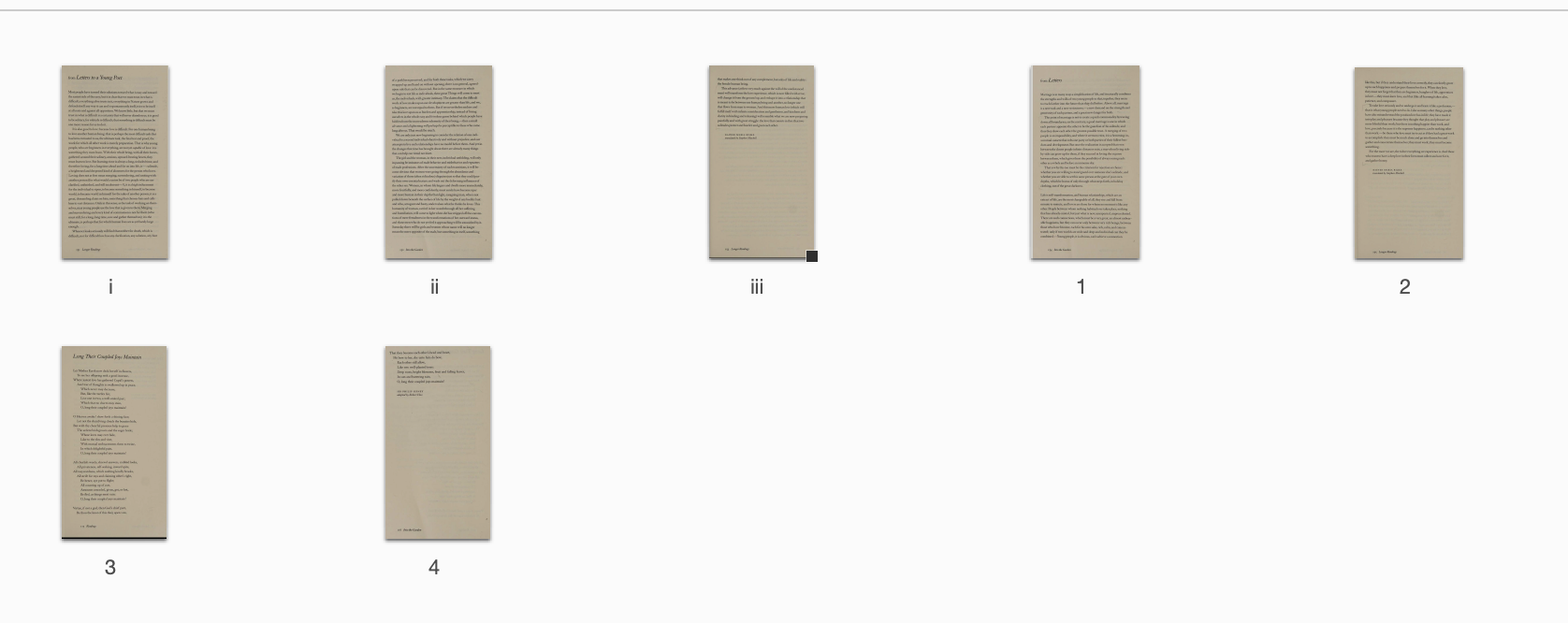
We thus have synchrony without disturbing traditional pagination practices. The best of both worlds, if you will. This, it is respectfully submitted, the proper way to paginate a PDF.
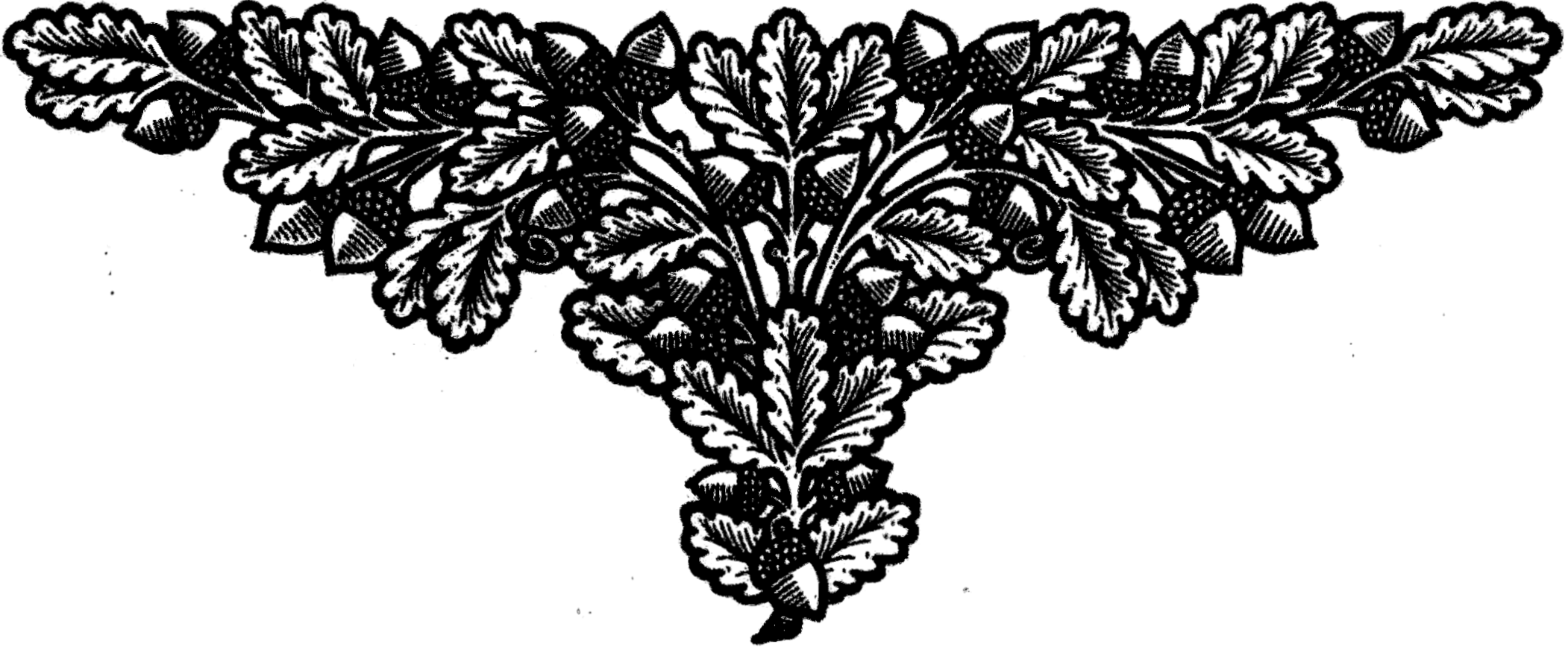
© , Elijah Granet, but licensed to all under the terms of Creative Commons licence CC-BY-SA 4.0
Published
by
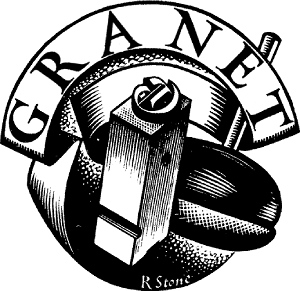
GRANET PRESS
LIMITED

Comments
Post a Comment
Contributions are always welcome!